Description
Are your photos getting lost in the
cyberspace of your hard drive? 25 Things to Make and Do in
Photoshop Elements 4 shows you how to instantly arrange
all your photos by date, event, place, or subject for easy viewing,
and then turn them into real world projects! Adobe veteran Lisa
Matthews teaches you how to fix up your images and walks you
through the process of turning them into finished projects in
record time! You’ll learn to:
Organize your images
like a pro
Improve photos:
remove red-eye, adjust colors, and highlight the subject of your
photo
Merge multiple
photos to make artistic compositions
Construct your own
Web galleries
Put your own artwork
on T-shirts, magnets, or tattoos
Create custom party
hats and banners
Make original labels
for both music CDs and photo archive disks
Print
wallet-sized photos to share with friends and family
"Stitch" several
images together to create a panorama
Use the Creations
Wizard to create custom slideshows with sound, calendars, and
recipe books
This book is for Windows users only.
-
TypeBooks
-
ProviderAdobe Press
-
PricingExclusively Paid
-
Duration3h 1m
-
CertificateNo Certificate
Are your photos getting lost in the cyberspace of your hard drive? 25 Things to Make and Do in Photoshop Elements 4 shows you how to instantly arrange all your photos by date, event, place, or subject for easy viewing, and then turn them into real world projects! Adobe veteran Lisa Matthews teaches you how to fix up your images and walks you through the process of turning them into finished projects in record time!
You’ll learn to:
Organize your images like a pro
Improve photos: remove red-eye, adjust colors, and highlight the subject of your photo
Merge multiple photos to make artistic compositions
Construct your own Web galleries
Put your own artwork on T-shirts, magnets, or tattoos
Create custom party hats and banners
Make original labels for both music CDs and photo archive disks
Print wallet-sized photos to share with friends and family
"Stitch" several images together to create a panorama
Use the Creations Wizard to create custom slideshows with sound, calendars, and recipe books
This book is for Windows users only.

 Books
Books  Adobe Press
Adobe Press
 Exclusively Paid
Exclusively Paid  3h 1m
3h 1m  No Certificate
No Certificate 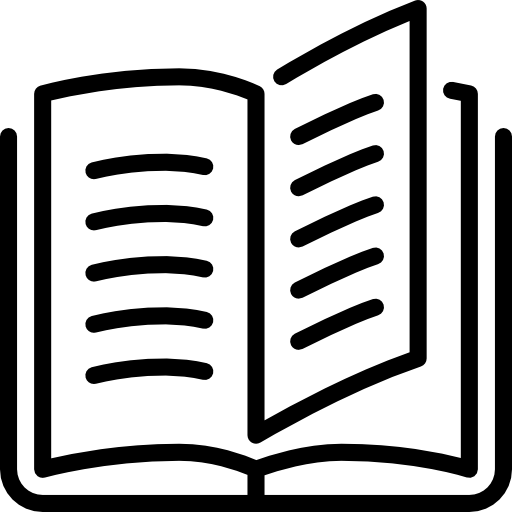 144 pages
144 pages 