Description
If you're like most Acrobat users--creative, business,
and engineering pros who work with complex electronic
documents--you can ill afford to miss a beat in your production
workflow. Then again, you can ill afford being left behind when it
comes to mastering the newest version of the important tool on your
desktop, Adobe Acrobat 7. Not to worry: Adobe has brought the
classroom to you in this handy volume, completely revised to cover
all that's new and different in Acrobat 7. Through a series of
self-paced lessons (each of which builds on the last and includes
hands-on projects that the you can create using the files on the
accompanying CD-ROM), this guide acquaints you with all of Acrobat
7's features for creating, reviewing, editing, commenting on,
restructuring, and preflighting PDF files, including the newest: a
tool for creating 3D objects, improved security, new tools for
repairing errors in print preflight, structured bookmarks, the
ability to export comments to Word docs, and more. Professional
tips and techniques are scattered throughout!
 Books
Books  Adobe Press
Adobe Press
 Exclusively Paid
Exclusively Paid  11h 17m
11h 17m  No Certificate
No Certificate 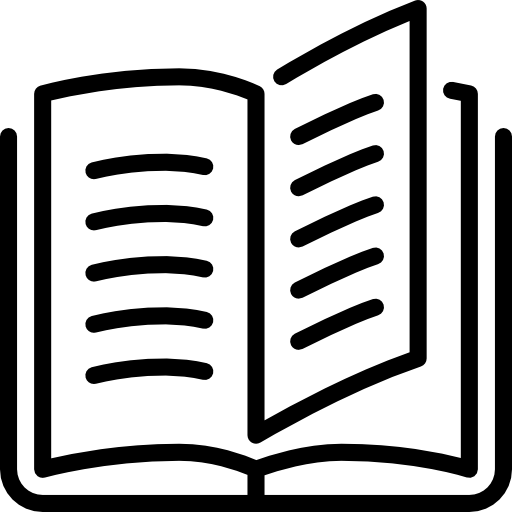 584 pages
584 pages -
TypeBooks
-
ProviderAdobe Press
-
PricingExclusively Paid
-
Duration11h 17m
-
CertificateNo Certificate
If you're like most Acrobat users--creative, business, and engineering pros who work with complex electronic documents--you can ill afford to miss a beat in your production workflow. Then again, you can ill afford being left behind when it comes to mastering the newest version of the important tool on your desktop, Adobe Acrobat 7. Not to worry: Adobe has brought the classroom to you in this handy volume, completely revised to cover all that's new and different in Acrobat 7. Through a series of self-paced lessons (each of which builds on the last and includes hands-on projects that the you can create using the files on the accompanying CD-ROM), this guide acquaints you with all of Acrobat 7's features for creating, reviewing, editing, commenting on, restructuring, and preflighting PDF files, including the newest: a tool for creating 3D objects, improved security, new tools for repairing errors in print preflight, structured bookmarks, the ability to export comments to Word docs, and more. Professional tips and techniques are scattered throughout!

