Description
Offering a raft of Microsoft Office collaboration features (plus
the ability to review and comment on Acrobat Pro--created documents
using just Reader), Acrobat is no longer just for pre-press and
creative professionals. Acrobat can simplify workflows in all kinds
of business settings. All you need is this handy guide to delineate
those uses and show you how you can put Acrobat to work to make
your own life easier! In these pages, veteran author Donna L.
Baker uses cases studies and real-world examples to show you
how to use Acrobat for everything from sending documents securely
to creating forms and building presentations. Each case study
details the most efficient ways to convert source documents into
PDF documents, and reveals the how's and whys of using Acrobat in
specific situations--from creating an annual report to setting up
an email ordering system for a take-out restaurant. You'll learn
how to create archives of Outlook email threads, manage document
feedback, embed fonts, and more on your way to Acrobat
proficiency.
 Books
Books  Adobe Press
Adobe Press
 Exclusively Paid
Exclusively Paid  10h 48m
10h 48m  No Certificate
No Certificate 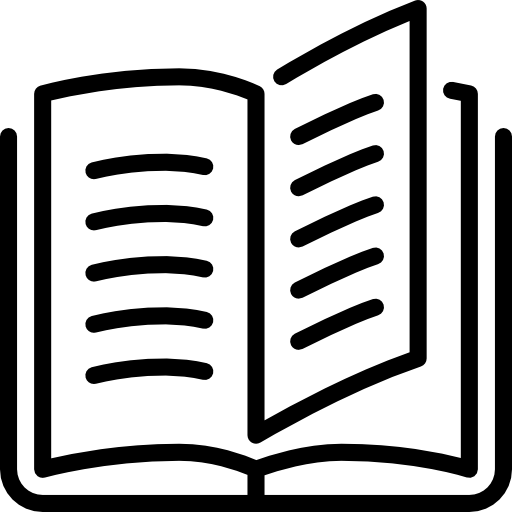 424 pages
424 pages -
TypeBooks
-
ProviderAdobe Press
-
PricingExclusively Paid
-
Duration10h 48m
-
CertificateNo Certificate
Offering a raft of Microsoft Office collaboration features (plus the ability to review and comment on Acrobat Pro--created documents using just Reader), Acrobat is no longer just for pre-press and creative professionals. Acrobat can simplify workflows in all kinds of business settings. All you need is this handy guide to delineate those uses and show you how you can put Acrobat to work to make your own life easier! In these pages, veteran author Donna L. Baker uses cases studies and real-world examples to show you how to use Acrobat for everything from sending documents securely to creating forms and building presentations. Each case study details the most efficient ways to convert source documents into PDF documents, and reveals the how's and whys of using Acrobat in specific situations--from creating an annual report to setting up an email ordering system for a take-out restaurant. You'll learn how to create archives of Outlook email threads, manage document feedback, embed fonts, and more on your way to Acrobat proficiency.

