Description
Adobe Acrobat DC Classroom in a Book, Second Edition, is the most thorough and comprehensive way for you to learn how to reliably create, edit, and sign PDF documents and forms with Adobe Acrobat DC. Each of the 12 lessons in this step-by-step, project-based guide contains a project that builds on your growing knowledge of the program, while end-of-chapter review questions reinforce each lesson. This cross-platform (Mac and Windows) book shows you how to collaborate effectively through electronic reviews, easily share your work across multiple platforms and devices (including via the Adobe Document Cloud service), and speed up your production and business task workflows with Acrobat DC. All of the book's screenshots have been updated for this new edition. You will learn how to easily convert files from any application to PDF and how to directly edit text and images in PDF documents. You'll also learn how to use the newly refreshed tools to build PDF or web forms, and to speed up business workflow by gathering feedback and approval via online document reviews. And you'll learn how to create interactive forms and track responses within Acrobat, add signatures and security to PDF files, and much more. All of the project files used in the book's lessons are available for download.
 Books
Books  Adobe Press
Adobe Press
 Exclusively Paid
Exclusively Paid  7h 30m
7h 30m  No Certificate
No Certificate 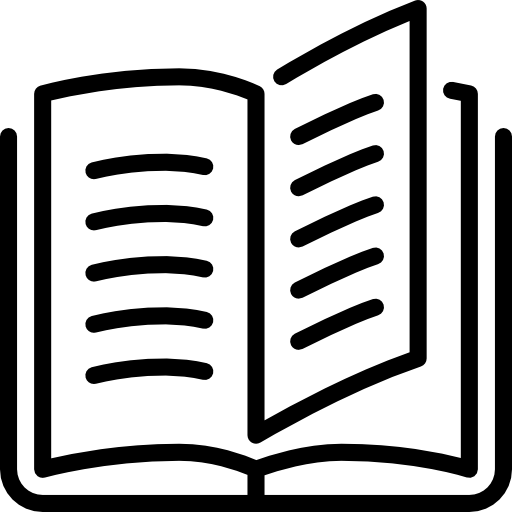 336 pages
336 pages -
TypeBooks
-
ProviderAdobe Press
-
PricingExclusively Paid
-
Duration7h 30m
-
CertificateNo Certificate
Adobe Acrobat DC Classroom in a Book, Second Edition, is the most thorough and comprehensive way for you to learn how to reliably create, edit, and sign PDF documents and forms with Adobe Acrobat DC. Each of the 12 lessons in this step-by-step, project-based guide contains a project that builds on your growing knowledge of the program, while end-of-chapter review questions reinforce each lesson. This cross-platform (Mac and Windows) book shows you how to collaborate effectively through electronic reviews, easily share your work across multiple platforms and devices (including via the Adobe Document Cloud service), and speed up your production and business task workflows with Acrobat DC.
All of the book's screenshots have been updated for this new edition. You will learn how to easily convert files from any application to PDF and how to directly edit text and images in PDF documents. You'll also learn how to use the newly refreshed tools to build PDF or web forms, and to speed up business workflow by gathering feedback and approval via online document reviews. And you'll learn how to create interactive forms and track responses within Acrobat, add signatures and security to PDF files, and much more.
All of the project files used in the book's lessons are available for download.

