Description
The fastest, easiest, most comprehensive way to learn Adobe Animate! Classroom in a Book®, the best-selling series of hands-on software training workbooks, offers what no other book or training program doesan official training series from Adobe, developed with the support of Adobe product experts. Adobe Animate Classroom in a Book 2024 Release contains 10 lessons that cover the basics and beyond, providing countless tips and techniques to help you become more productive with the application. You can follow the book from start to finish or choose only those lessons that interest you. The 2024 release of Adobe Animate brings significant performance boosts through native Apple Silicon M1 and M2 support to unleash your productivity and creativity. A sleek new user interface delivers a consistent experience across Creative Cloud applications. Enhancements to animation controls and publishing options for SVG, WebGL, HTML5, animated GIFs, and HD broadcast video make Adobe Animate the continuing go-to choice for animation, multimedia, and interactive media. Purchasing this book includes valuable online extras. Follow the instructions in the books Getting Started section to unlock access to: Downloadable lesson files you need to work through the projects in the book Web Edition containing the complete text of the book, interactive quizzes, and videos that walk you through the lessons step by step What you need to use this book: Adobe Animate 2024 Release software, for either Windows or macOS. (Software not included.) Note: Classroom in a Book does not replace the documentation, support, updates, or any other benefits of being a registered owner of Adobe Animate software. I have relied on the Adobe Classroom in a Book series for years. They are always comprehensive, and give you a solid balance between new features and the fundamentals. They are always the recommended centerpiece of my training classrooms! Mike Witherell, Adobe Certified Expert TrainingOnsite.com Learn smart with Classroom in a Book series! This is the go-to resource for Adobe professionalsusers, educators, and Certified Instructors. Christine Abunassar, CEO, ThinkB!G.LearnSmart Apple & Adobe & Microsoft Authorized Training Center .
 Books
Books  Adobe Press
Adobe Press
 Exclusively Paid
Exclusively Paid  14h 54m
14h 54m  No Certificate
No Certificate 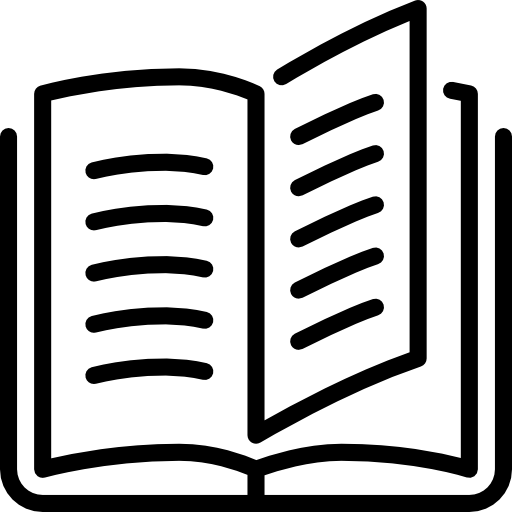 480 pages
480 pages -
TypeBooks
-
ProviderAdobe Press
-
PricingExclusively Paid
-
Duration14h 54m
-
CertificateNo Certificate
The fastest, easiest, most comprehensive way to learn Adobe Animate!
Classroom in a Book®, the best-selling series of hands-on software training workbooks, offers what no other book or training program doesan official training series from Adobe, developed with the support of Adobe product experts. Adobe Animate Classroom in a Book 2024 Release contains 10 lessons that cover the basics and beyond, providing countless tips and techniques to help you become more productive with the application. You can follow the book from start to finish or choose only those lessons that interest you.
The 2024 release of Adobe Animate brings significant performance boosts through native Apple Silicon M1 and M2 support to unleash your productivity and creativity. A sleek new user interface delivers a consistent experience across Creative Cloud applications. Enhancements to animation controls and publishing options for SVG, WebGL, HTML5, animated GIFs, and HD broadcast video make Adobe Animate the continuing go-to choice for animation, multimedia, and interactive media.
Purchasing this book includes valuable online extras. Follow the instructions in the books Getting Started section to unlock access to:
Downloadable lesson files you need to work through the projects in the book
Web Edition containing the complete text of the book, interactive quizzes, and videos that walk you through the lessons step by step
What you need to use this book: Adobe Animate 2024 Release software, for either Windows or macOS. (Software not included.)
Note: Classroom in a Book does not replace the documentation, support, updates, or any other benefits of being a registered owner of Adobe Animate software.
I have relied on the Adobe Classroom in a Book series for years. They are always comprehensive, and give you a solid balance between new features and the fundamentals. They are always the recommended centerpiece of my training classrooms!
Mike Witherell, Adobe Certified Expert TrainingOnsite.com
Learn smart with Classroom in a Book series! This is the go-to resource for Adobe professionalsusers, educators, and Certified Instructors.
Christine Abunassar, CEO, ThinkB!G.LearnSmart Apple & Adobe & Microsoft Authorized Training Center
.

