Description
Flash is the most ubiquitous technology today for creating and
deploying dynamic content on the Web. From button rollovers to
video animations, Flash not only brings pizzazz to the Web but also
makes difficult concepts easier to understand through
illustrations, diagrams, and so on. Now that Flash CS3 Professional
is part of the Adobe family, users new to the software as well as
veteran users unfamiliar with added Adobe feature need quick access
to key features and fundamental techniques. Adobe Flash CS3
Professional: 100 Essential Techniques provides users with what
they need to know to start working in Flash. Each technique is
presented in a self-contained unit of one or two pages so users can
dive in and start working right away, unencumbered by lengthy
descriptions or technical detail. For example, if readers want to
know how to use Flash’s new QuickTime export feature, they
can turn directly to that page, quickly grasp the technique, as
well as pick up a few tips along the way.
-
TypeBooks
-
ProviderAdobe Press
-
PricingExclusively Paid
-
Duration6h 1m
-
CertificateNo Certificate
Flash is the most ubiquitous technology today for creating and deploying dynamic content on the Web. From button rollovers to video animations, Flash not only brings pizzazz to the Web but also makes difficult concepts easier to understand through illustrations, diagrams, and so on. Now that Flash CS3 Professional is part of the Adobe family, users new to the software as well as veteran users unfamiliar with added Adobe feature need quick access to key features and fundamental techniques. Adobe Flash CS3 Professional: 100 Essential Techniques provides users with what they need to know to start working in Flash. Each technique is presented in a self-contained unit of one or two pages so users can dive in and start working right away, unencumbered by lengthy descriptions or technical detail. For example, if readers want to know how to use Flash’s new QuickTime export feature, they can turn directly to that page, quickly grasp the technique, as well as pick up a few tips along the way.

 Books
Books  Adobe Press
Adobe Press
 Exclusively Paid
Exclusively Paid  6h 1m
6h 1m  No Certificate
No Certificate 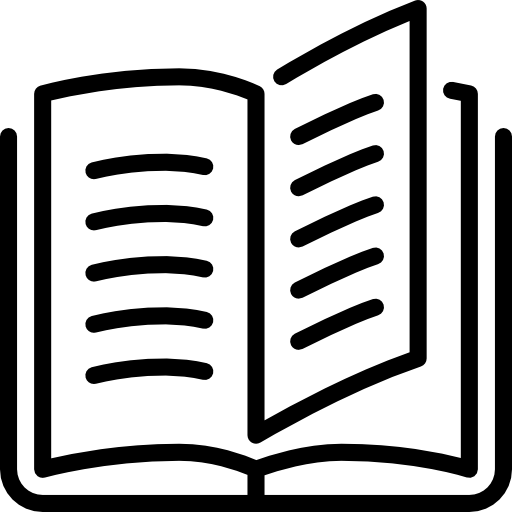 264 pages
264 pages 