Description
Are you a creative professional? Do you spend too much time
doing repetitive production tasks such as placing and replacing
images, resizing them, dragging them from one document to another,
and preparing images for printing instead of being creative? Do you
use Adobe Illustrator CS2 and have some experience with scripting?
Then this book is for you. Virtually every repetitive or
time-consuming task that creative professionals have to do in the
Adobe Creative Suite can be streamlined with the help of a script.
This book describes how to use JavaScript to manipulate and extend
Adobe Illustrator within Adobe Creative Suite 2, and provides
reference information for the JavaScript objects, properties, and
functions defined by Adobe's applications. Available in print for
the first time, this scripting reference provides the information
experienced JavaScript user needs to create custom scripts for the
Illustrator, whether you're looking to capture and automate parts
of the printing process; manipulate swatches to create new
patterns, gradients and spot colors; or create a script that
applies formatting to selected text or changes a selected path's
shape. These are just a few examples of how you can use Illustrator
CS2's built-in scripting capabilities to save you from hours of
repetitive tasks.
 Books
Books  Adobe Press
Adobe Press
 Exclusively Paid
Exclusively Paid  5h 20m
5h 20m  No Certificate
No Certificate 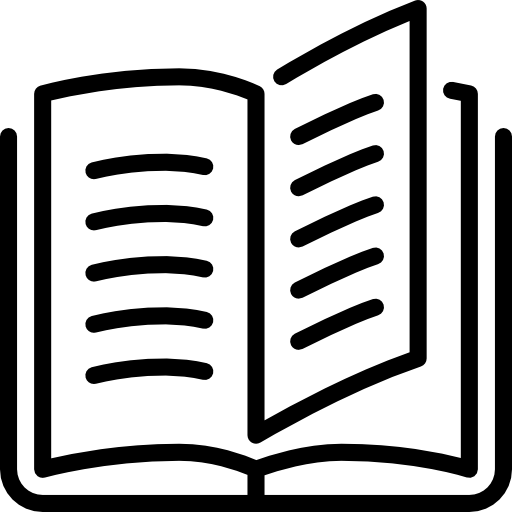 392 pages
392 pages -
TypeBooks
-
ProviderAdobe Press
-
PricingExclusively Paid
-
Duration5h 20m
-
CertificateNo Certificate
Are you a creative professional? Do you spend too much time doing repetitive production tasks such as placing and replacing images, resizing them, dragging them from one document to another, and preparing images for printing instead of being creative? Do you use Adobe Illustrator CS2 and have some experience with scripting? Then this book is for you. Virtually every repetitive or time-consuming task that creative professionals have to do in the Adobe Creative Suite can be streamlined with the help of a script. This book describes how to use JavaScript to manipulate and extend Adobe Illustrator within Adobe Creative Suite 2, and provides reference information for the JavaScript objects, properties, and functions defined by Adobe's applications. Available in print for the first time, this scripting reference provides the information experienced JavaScript user needs to create custom scripts for the Illustrator, whether you're looking to capture and automate parts of the printing process; manipulate swatches to create new patterns, gradients and spot colors; or create a script that applies formatting to selected text or changes a selected path's shape. These are just a few examples of how you can use Illustrator CS2's built-in scripting capabilities to save you from hours of repetitive tasks.

