Description
If you're ready to go from Photoshop competent to Photoshop
enlightened, this is the place to turn. In these pages, revered
Photoshop instructor Ben Willmore explains the whys behind
the how's so that you can unleash Photoshop CS' full creative
potential. In a friendly, easy-going style that's long on
information and short on techno-babble, Ben explains the
concepts, features, and techniques that promise to make a real
difference in the way you use Photoshop CS. Complex concepts like
curves and channels are made crystal clear, and features new to
Photoshop CS--like the very cool PhotoMerge function for creating
panoramic composite images, support for nested layers, and
more--are covered in the depth they deserve. After a quick
grounding in the tools, palettes, layers, and masks at the
program's core, Ben gets into the real-world production techniques
that make up the heart of this volume: sharpening scans, correcting
and optimizing images, and more.
 Books
Books  Adobe Press
Adobe Press
 Exclusively Paid
Exclusively Paid  25h 13m
25h 13m  No Certificate
No Certificate 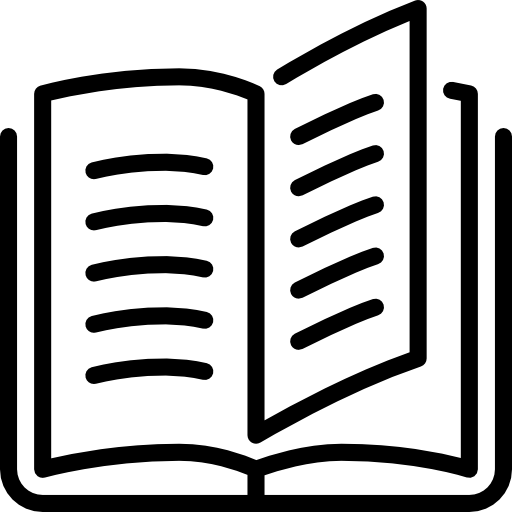 720 pages
720 pages -
TypeBooks
-
ProviderAdobe Press
-
PricingExclusively Paid
-
Duration25h 13m
-
CertificateNo Certificate
If you're ready to go from Photoshop competent to Photoshop enlightened, this is the place to turn. In these pages, revered Photoshop instructor Ben Willmore explains the whys behind the how's so that you can unleash Photoshop CS' full creative potential. In a friendly, easy-going style that's long on information and short on techno-babble, Ben explains the concepts, features, and techniques that promise to make a real difference in the way you use Photoshop CS. Complex concepts like curves and channels are made crystal clear, and features new to Photoshop CS--like the very cool PhotoMerge function for creating panoramic composite images, support for nested layers, and more--are covered in the depth they deserve. After a quick grounding in the tools, palettes, layers, and masks at the program's core, Ben gets into the real-world production techniques that make up the heart of this volume: sharpening scans, correcting and optimizing images, and more.

