Description
Photoshop is one of those programs that's so cool you just want
to dive right in and start creating–but by plunging in
head-first, without any guidance, you're likely to miss a lot.
There's a solution: With this book, you learn by doing, getting
your feet wet immediately as you progress through a series of
hands-on projects that build on your growing Photoshop knowledge.
Simple step-by-step instructions, review questions at the end of
each chapter, and a companion CD with all of the book's project
files make learning a breeze as the Adobe Creative Team takes you
on a self-paced tour of the image-editing powerhouse. This
bestselling guide has been completely revised to cover all of
Photoshop CS2's new features, which include advanced tools for
digital photographers, such as a new Spot Healing Brush for
correcting scratches or blemishes, and Smart Sharpen for fixing
photo blurring. Photoshop CS2 also includes loads of new creative
tools, such as Vanishing Point and Image Warp. This comprehensive
guide starts with an introductory tour of the software and then
progresses on through lessons on everything from Photoshop's
interface to more complex topics like color management, Web
graphics, and photo retouching.
 Books
Books  Adobe Press
Adobe Press
 Exclusively Paid
Exclusively Paid  11h 43m
11h 43m  No Certificate
No Certificate 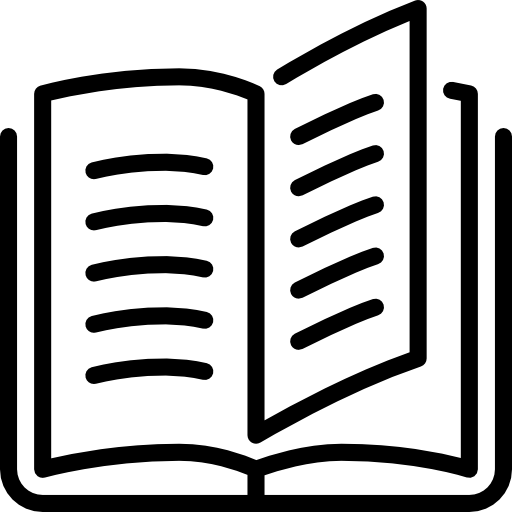 496 pages
496 pages -
TypeBooks
-
ProviderAdobe Press
-
PricingExclusively Paid
-
Duration11h 43m
-
CertificateNo Certificate
Photoshop is one of those programs that's so cool you just want to dive right in and start creating–but by plunging in head-first, without any guidance, you're likely to miss a lot. There's a solution: With this book, you learn by doing, getting your feet wet immediately as you progress through a series of hands-on projects that build on your growing Photoshop knowledge. Simple step-by-step instructions, review questions at the end of each chapter, and a companion CD with all of the book's project files make learning a breeze as the Adobe Creative Team takes you on a self-paced tour of the image-editing powerhouse. This bestselling guide has been completely revised to cover all of Photoshop CS2's new features, which include advanced tools for digital photographers, such as a new Spot Healing Brush for correcting scratches or blemishes, and Smart Sharpen for fixing photo blurring. Photoshop CS2 also includes loads of new creative tools, such as Vanishing Point and Image Warp. This comprehensive guide starts with an introductory tour of the software and then progresses on through lessons on everything from Photoshop's interface to more complex topics like color management, Web graphics, and photo retouching.

