Description
Creative professionals seeking the fastest, easiest, most comprehensive way to learn Adobe Premiere Pro choose Adobe Premiere Pro Classroom in a Book (2020 release) from Adobe Press. The 17 project-based lessons in this book show students step-by-step the key techniques for working in Premiere Pro. Students learn skills to take a project from beginning to end, including the basics on things like organizing media, using audio, creating transitions, producing titles, and adding effects. Once they have the basics down, they'll learn how to take their projects further by sweetening and mixing audio, compositing layered footage, adjusting color, customizing motion graphics, exporting files, and much more. The companion DVD (also available as an online download) includes lesson files so students can work step-by-step along with the book. All buyers of the book also get full access to the Web Edition: a Web-based version of the complete eBook enhanced with video and multiple-choice quizzes.
 Books
Books  Adobe Press
Adobe Press
 Exclusively Paid
Exclusively Paid  16h 11m
16h 11m  No Certificate
No Certificate 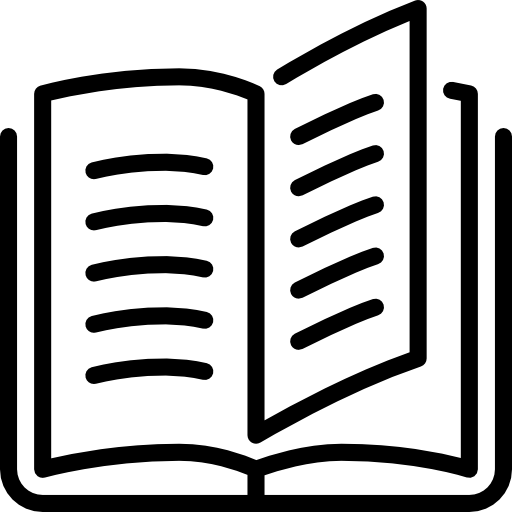 507 pages
507 pages -
TypeBooks
-
ProviderAdobe Press
-
PricingExclusively Paid
-
Duration16h 11m
-
CertificateNo Certificate
Creative professionals seeking the fastest, easiest, most comprehensive way to learn Adobe Premiere Pro choose Adobe Premiere Pro Classroom in a Book (2020 release) from Adobe Press. The 17 project-based lessons in this book show students step-by-step the key techniques for working in Premiere Pro. Students learn skills to take a project from beginning to end, including the basics on things like organizing media, using audio, creating transitions, producing titles, and adding effects. Once they have the basics down, they'll learn how to take their projects further by sweetening and mixing audio, compositing layered footage, adjusting color, customizing motion graphics, exporting files, and much more.
The companion DVD (also available as an online download) includes lesson files so students can work step-by-step along with the book. All buyers of the book also get full access to the Web Edition: a Web-based version of the complete eBook enhanced with video and multiple-choice quizzes.

