Description
This project-based guide from Adobe will teach readers all they
need to know to create and edit audio with Soundbooth CS3, Adobe's
new audio-editing application targeted at creative professionals in
all disciplines (no sound engineering background required!)
Soundbooth CS3 will appeal to users who want to use audio in their
everyday tasks: recording and editing, removing unwanted noise,
customizing sound effects, adding aural emphasis to a scene, or
creating royalty-free music to match the mood of a production.
Soundbooth's tight integration with Flash and Premiere Pro lets
users create flawless voiceovers, remove pops and scratches from
recordings, and create customized music for any video or Flash
production. Using step-by-step instructions with projects that
build on the knowledge learned in each lesson, readers will learn
techniques for recording new dialog tracks and sound effects while
learning how to modify existing audio files with tools that cut,
copy, paste, fade, stretch, and add effects. Readers will also
learn how to take advantage of AutoComposer, a feature that speeds
the process of creating customized music to accompany their
projects.
 Books
Books  Adobe Press
Adobe Press
 Exclusively Paid
Exclusively Paid  4h 34m
4h 34m  No Certificate
No Certificate 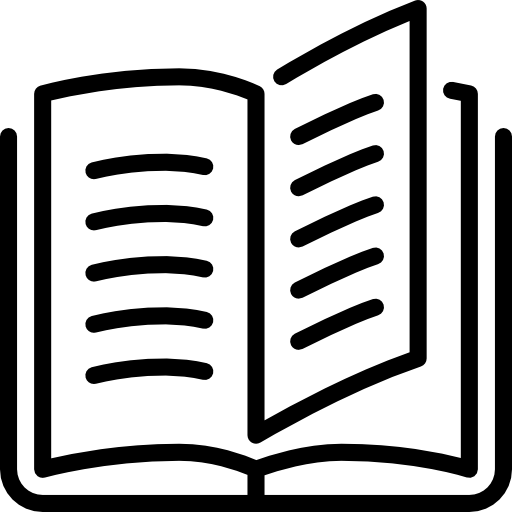 208 pages
208 pages -
TypeBooks
-
ProviderAdobe Press
-
PricingExclusively Paid
-
Duration4h 34m
-
CertificateNo Certificate
This project-based guide from Adobe will teach readers all they need to know to create and edit audio with Soundbooth CS3, Adobe's new audio-editing application targeted at creative professionals in all disciplines (no sound engineering background required!) Soundbooth CS3 will appeal to users who want to use audio in their everyday tasks: recording and editing, removing unwanted noise, customizing sound effects, adding aural emphasis to a scene, or creating royalty-free music to match the mood of a production. Soundbooth's tight integration with Flash and Premiere Pro lets users create flawless voiceovers, remove pops and scratches from recordings, and create customized music for any video or Flash production. Using step-by-step instructions with projects that build on the knowledge learned in each lesson, readers will learn techniques for recording new dialog tracks and sound effects while learning how to modify existing audio files with tools that cut, copy, paste, fade, stretch, and add effects. Readers will also learn how to take advantage of AutoComposer, a feature that speeds the process of creating customized music to accompany their projects.

