Description
Developing Extensions for Macromedia Flash 8 describes
how to build Flash JavaScript extensions to enhance the
developer’s experience while working in the Flash authoring
environment. This book explains how each type of extension works
and describes the JavaScript application programming interface
(API) functions that Flash calls to implement the extension.
In Developing Extensions for Macromedia Flash 8, learn how
to:
• Automate repetitive tasks
• Add custom tools to the Tools panel
• Add Timeline effects
• Add, remove, and modify filters that are
applied to objects on the Stage
• Manage Flash project files
• Access, modify, and delete files and
folders on the local file system
Powerful development and design tools require thorough and
authoritative technical advice and documentation. When it comes to
Macromedia Flash, no one is more authoritative than Macromedia
Development and writing teams. Now their official documentation is
available to you in printed book form. As you work, keep this guide
by your side for ready access to valuable information on using
Flash. We’ve designed it so that it’s easy to annotate
as you progress.
 Books
Books  Adobe Press
Adobe Press
 Exclusively Paid
Exclusively Paid  7h 54m
7h 54m  No Certificate
No Certificate 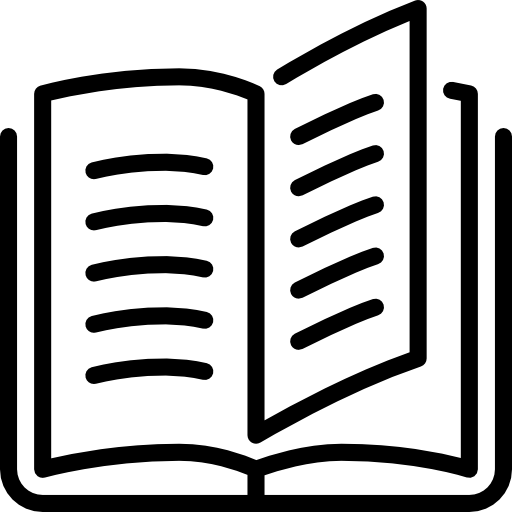 560 pages
560 pages -
TypeBooks
-
ProviderAdobe Press
-
PricingExclusively Paid
-
Duration7h 54m
-
CertificateNo Certificate
Developing Extensions for Macromedia Flash 8 describes
how to build Flash JavaScript extensions to enhance the
developer’s experience while working in the Flash authoring
environment. This book explains how each type of extension works
and describes the JavaScript application programming interface
(API) functions that Flash calls to implement the extension.
In Developing Extensions for Macromedia Flash 8, learn how
to:
• Automate repetitive tasks
• Add custom tools to the Tools panel
• Add Timeline effects
• Add, remove, and modify filters that are
applied to objects on the Stage
• Manage Flash project files
• Access, modify, and delete files and
folders on the local file system
Powerful development and design tools require thorough and
authoritative technical advice and documentation. When it comes to
Macromedia Flash, no one is more authoritative than Macromedia
Development and writing teams. Now their official documentation is
available to you in printed book form. As you work, keep this guide
by your side for ready access to valuable information on using
Flash. We’ve designed it so that it’s easy to annotate
as you progress.

