Description
This training equips students with the skills they need to become productive with Google Workspace. By the end of this Specialization, the student will be proficient in the use of the core Google Workspace applications: Gmail, Google Calendar, Google Drive, Google Docs, Google Sheets, Google Slides, Google Meet and Google Chat. They will learn how to manage mail and schedules effectively; create, manage and share content in Google Drive, and become more productive through the use of the collaboration features that are an integral and defining part of Google Workspace. It is recommended that students engage with this content using a Chromebook, Windows, or Mac OS computer with Google Chrome installed, plus a managed Google Workspace account. Applied Learning Project Projects will challenge students to solve business challenges using Gmail, Google Calendar, Google Drive, Google Docs, Google Sheets, Google Slides, Google Meet and Google Chat. It is recommended that students engage with this content using a Chromebook, Windows, or Mac OS computer with Google Chrome installed, plus a managed Google Workspace account. Read more

 Microcredentials
Microcredentials  Coursera
Coursera
 Free to Audit
Free to Audit  1 month at 10 hours a week
1 month at 10 hours a week 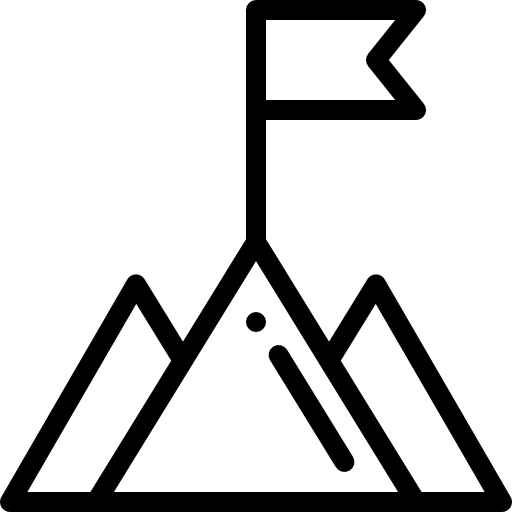 Beginner
Beginner  Paid Certificate
Paid Certificate 
Getting started with Google Workspace Specialization
-
TypeMicrocredentials
-
ProviderCoursera
-
PricingFree to Audit
-
Duration1 month at 10 hours a week
-
DifficultyBeginner
-
CertificatePaid Certificate

