Description
Now it's easier than ever to create interactive electronic documents that retain the look and feel of the originals. How to Do Everything: Adobe Acrobat X shows you how to create, secure, optimize, and distribute PDFs. Get tips for adding multimedia features, collaborating with other users, streamlining document reviews, and collecting different file types in a PDF Portfolio. Based on Acrobat X Pro, which includes all the features of Acrobat X Standard and more, this hands-on guide helps you maximize the capabilities of this powerful software in no time.Unlock the full potential of Adobe Acrobat X!
 Books
Books  McGraw Hill
McGraw Hill
 Exclusively Paid
Exclusively Paid  11h 47m
11h 47m  No Certificate
No Certificate 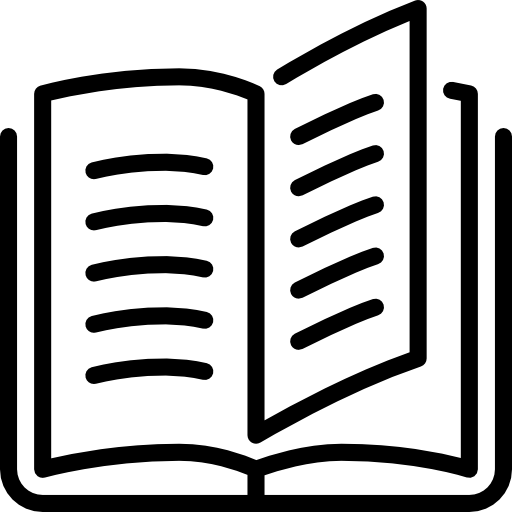 368 pages
368 pages -
TypeBooks
-
ProviderMcGraw Hill
-
PricingExclusively Paid
-
Duration11h 47m
-
CertificateNo Certificate
Unlock the full potential of Adobe Acrobat X!
Now it's easier than ever to create interactive electronic documents that retain the look and feel of the originals. How to Do Everything: Adobe Acrobat X shows you how to create, secure, optimize, and distribute PDFs. Get tips for adding multimedia features, collaborating with other users, streamlining document reviews, and collecting different file types in a PDF Portfolio. Based on Acrobat X Pro, which includes all the features of Acrobat X Standard and more, this hands-on guide helps you maximize the capabilities of this powerful software in no time.
- Convert virtually any document to PDF
- Use Quick Tools and set Acrobat preferences
- Create PDF documents in authoring applications, including Microsoft Office 2010
- Capture PDF documents from a scanner or Web page
- Create navigation devices, including bookmarks, thumbnails, and links
- Use the Action Wizard and JavaScript to add interactivity
- Review, edit, and annotate PDF documents
- Add digital signatures and document security
- Optimize PDF documents for print, CD/DVD applications, the Web, and other uses
- Use Acrobat online
- Create interactive PDF forms
- Add multimedia elements

