Description
Instant InDesign is the first comprehensive guide to Adobe
InDesign that focuses exclusively on the art of template design and
production. You’ll learn everything you need to
know—from key design principles and basic template
architecture to advanced automation techniques. With practical tips
and real-world examples, you’ll discover how to translate
your great ideas into industrial-strength templates. Magazine,
newspaper, book, and catalog publishers, as well as ad agencies,
graphic design firms, and independent designers can all use this
guide to boost productivity and enhance their creative process.
Instant InDesign is the best single resource for fast and Use the powerful new features in InDesign CS3—text
variables, frame fitting options, and table styles—to create
templates for ads, brochures, books, magazines,catalogs, and
more. Make the most of master pages, paragraph and character
styles, nested styles, object styles, and table styles to automate
formatting. Optimize the use of typography, graphics and images,
color, object libraries, and layers in your templates. Work with the new transparency options and
nondestructive effects in InDesign CS3. Set up Data Merge and XML-based templates to automate
page production. Utilize and modify the templates that ship with InDesign
CS3. Use Adobe Bridge to manage your text, image assets, and
templates.
efficient page layout and production. This comprehensive guide
shows you step by step how to:
Instant InDesign: Designing Templates for Fast and Efficient Page Layout
-
TypeBooks
-
ProviderAdobe Press
-
PricingExclusively Paid
-
Duration9h 8m
-
CertificateNo Certificate
Instant InDesign is the first comprehensive guide to Adobe
InDesign that focuses exclusively on the art of template design and
production. You’ll learn everything you need to
know—from key design principles and basic template
architecture to advanced automation techniques. With practical tips
and real-world examples, you’ll discover how to translate
your great ideas into industrial-strength templates. Magazine,
newspaper, book, and catalog publishers, as well as ad agencies,
graphic design firms, and independent designers can all use this
guide to boost productivity and enhance their creative process.
Instant InDesign is the best single resource for fast and
efficient page layout and production. This comprehensive guide
shows you step by step how to:
Use the powerful new features in InDesign CS3—text variables, frame fitting options, and table styles—to create templates for ads, brochures, books, magazines,catalogs, and more.
Make the most of master pages, paragraph and character styles, nested styles, object styles, and table styles to automate formatting.
Optimize the use of typography, graphics and images, color, object libraries, and layers in your templates.
Work with the new transparency options and nondestructive effects in InDesign CS3.
Set up Data Merge and XML-based templates to automate page production.
Utilize and modify the templates that ship with InDesign CS3.
Use Adobe Bridge to manage your text, image assets, and templates.

 Books
Books  Adobe Press
Adobe Press
 Exclusively Paid
Exclusively Paid  9h 8m
9h 8m  No Certificate
No Certificate 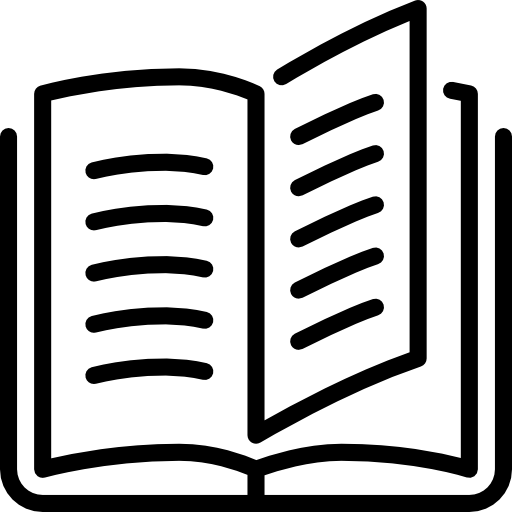 336 pages
336 pages 