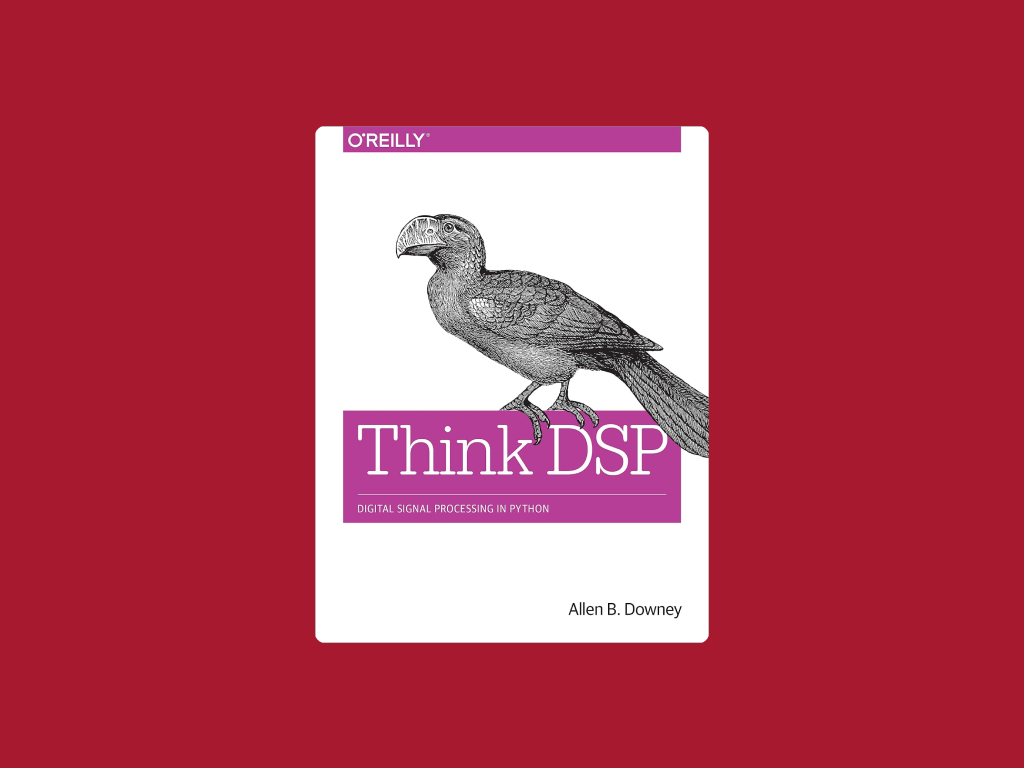Description
Module 1: You will learn to configure virtual machines including sizing, storage, and connections.After completing this module, you will be able to:Create a virtual machine planning checklist.Determine virtual machine locations and pricing models.Determine the correct virtual machine size.Configure virtual machine storage.Module 2: You will learn how to configure virtual machine availability including vertical and horizontal scaling.After completing this module, you will be able to:Implement availability sets and availability zones.Implement update and fault domains.Implement virtual machine scale sets.Autoscale virtual machines.Module 3: You will learn how to use virtual machine extensions to automate virtual machine deployments.After completing this module, you will be able to:Identify features and usage cases for virtual machine extensions.Identify features and usage cases for custom script extensions.Identify features and usage cases for desired state configuration.Module 4: You will learn how to configure the App Service Plan including pricing and scaling.After completing this module, you will be able to:Identify features and usage cases of the Azure App Service.Select an appropriate Azure App Service plan pricing tier.Scale the App Service Plan.Scale out the App Service Plan.Module 5: You will learn how to configure and monitor the Azure App Service including deployment slots.After completing this module, you will be able to:Identify features and usage cases for the Azure App Service.Create an App Service.Configure deployment settings, specifically deployment slots.Secure the App Service.Configure custom domain names.Backup the App Service.Configure Application Insights.Module 6: You will learn how to configure Azure Container Instances including container groups.After completing this module, you will be able to:Identify when to use containers versus virtual machines.Identify the features and usage cases of Azure Container Instances.Implement Azure Container Groups.Module 7: You will learn how to configure Azure Kubernetes including networking, storage, and scaling.After completing this module, you will be able to:Identify AKS components including pods, clusters, and nodes.Configure network connections for AKS.Configure storage options for AKS.Implement security options for AKS.Scale AKS including adding Azure Container Instances.Module 8: Learn how to use the cross-platform Azure CLI to create, start, stop, and perform other management tasks related to virtual machines in Azure.In this module, you will:Create a virtual machine with the Azure CLIResize virtual machines with the Azure CLIPerform basic management tasks using the Azure CLIConnect to a running VM with SSH and the Azure CLIModule 9: Learn to create an Azure virtual machine in minutes that can be used like a local physical desktop or server.In this module, you will:Create a Windows virtual machine using the Azure portalConnect to a running Windows virtual machine using Remote DesktopInstall software and change the network configuration on a VM using the Azure portalModule 10: Create a website using C#, Java, Python or Node.js and deploy it through the hosted web app platform in Azure App Service.In this module, you will:Use the Azure portal to create an Azure App Service web appUse developer tools to create the code for a starter web applicationDeploy your code to Azure App ServiceModule 11: Learn how to protect your virtual machine settings with Azure Automation State ConfigurationIn this module, you will:Identify the capabilities of Azure Automation State ConfigurationLearn how to onboard VMs for management by Azure AutomationAutomatically update VMs to maintain a desired state configuration (DSC)
Tags
Syllabus
Syllabus Module 1: Configure virtual machinesIntroductionReview cloud services responsibilitiesPlan virtual machinesDetermine virtual machine sizingDetermine virtual machine storageCreate virtual machines in the portalConnect to virtual machinesConnect to Windows virtual machinesConnect to Linux virtual machinesKnowledge checkSummary and resourcesModule 2: Configure virtual machine availabilityIntroductionPlan for maintenance and downtimeSetup availability setsReview update and fault domainsReview availability zonesCompare vertical and horizontal scalingImplement scale setsCreate scale setsImplement autoscaleConfigure autoscaleKnowledge checkSummary and resourcesModule 3: Configure virtual machine extensionsIntroductionImplement virtual machines extensionsImplement custom script extensionsImplement desired state configurationKnowledge checkSummary and resourcesModule 4: Configure app service plansIntroductionImplement Azure app service plansDetermine app service plan pricingScale up and scale out the app serviceConfigure app service plan scalingKnowledge checkSummary and resourcesModule 5: Configure Azure App ServicesIntroductionImplement Azure App ServicesCreate an app serviceExplore continuous integration and deploymentCreate deployment slotsAdd deployment slotsSecure an app serviceCreate custom domain namesBackup an app serviceUse Application InsightsKnowledge checkSummary and resourcesModule 6: Configure Azure Container InstancesIntroductionCompare containers to virtual machinesReview Azure container instancesImplement container groupsReview the docker platformKnowledge checkSummary and resourcesModule 7: Configure Azure Kubernetes ServiceIntroductionExplore the AKS terminologyExplore the AKS cluster and node architectureConfigure AKS networkingConfigure AKS storageConfigure AKS scalingConfigure AKS scaling to Azure Container InstancesKnowledge checkSummary and resourcesModule 8: Manage virtual machines with the Azure CLIWhat is the Azure CLI?Exercise - Create a virtual machineExercise - Test your new virtual machineExercise - Explore other VM imagesExercise - Sizing VMs properlyExercise - Query system and runtime information about the VMExercise - Start and stop your VM with the Azure CLIExercise - Install software on your VMSummary and cleanupModule 9: Create a Windows virtual machine in AzureIntroductionCreate a Windows virtual machine in AzureExercise - Create a Windows virtual machineUse RDP to connect to Windows Azure virtual machinesExercise - Connect to a Windows virtual machine using RDPConfigure Azure virtual machine network settingsSummaryModule 10: Host a web application with Azure App ServiceIntroductionCreate a web app in the Azure portalExercise - Create a web app in the Azure portalPrepare the web application codeExercise - Write code to implement a web applicationDeploy code to App ServiceExercise - Deploy your code to App ServiceSummaryModule 11: Protect your virtual machine settings with Azure Automation State ConfigurationIntroductionWhat is Azure Automation State Configuration?Use PowerShell DSC to achieve a desired stateExercise - Set up a DSC and configure a desired stateSummary Read more
Related Books

AZ-104: Deploy and manage Azure compute resources
-
Provider