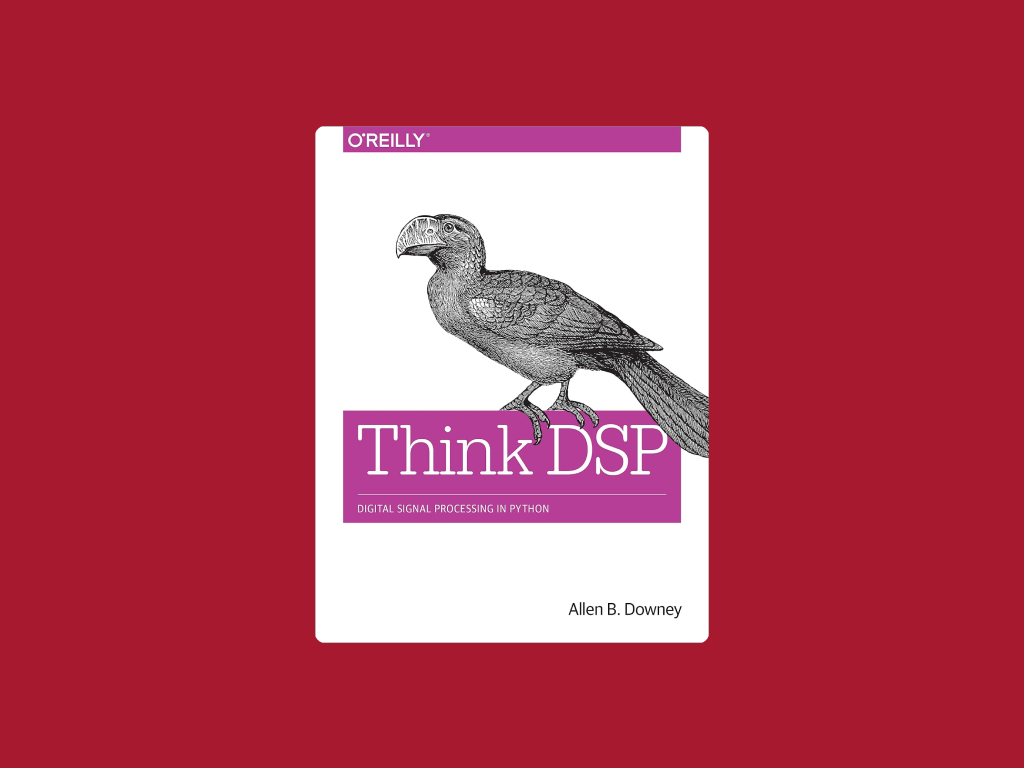Description
Module 1: Learn the core features and functionality of Azure Cosmos DB.After completing this module, you'll be able to:Identify the key benefits provided by Azure Cosmos DBDescribe the elements in an Azure Cosmos DB account and how they are organizedExplain the different consistency levels and choose the correct one for your projectExplore the APIs supported in Azure Cosmos DB and choose the appropriate API for your solutionDescribe how request units impact costsCreate Azure Cosmos DB resources by using the Azure portal.Module 2: Learn how partitions are organized in Azure Cosmos DB and how to choose an appropriate partition key for your solution.After completing this module, you'll be able to:Describe the differences between logical and physical partitionsChoose the appropriate partition key for your solutionCreate a synthetic partition keyModule 3: Learn how to develop client and server-side programming solutions on Azure Cosmos DB.After completing this module, you'll be able to:Identify classes and methods used to create resourcesCreate resources by using the Azure Cosmos DB .NET v3 SDKWrite stored procedures, triggers, and user-defined functions by using JavaScript
Tags
Syllabus
Syllabus Module 1: Explore Azure Cosmos DBIntroductionIdentify key benefits of Azure Cosmos DBExplore the resource hierarchyExplore consistency levelsChoose the right consistency levelExplore supported APIsDiscover request unitsExercise: Create Azure Cosmos DB resources by using the Azure portalKnowledge checkSummaryModule 2: Implement partitioning in Azure Cosmos DBIntroductionExplore partitionsChoose a partition keyCreate a synthetic partition keyKnowledge checkSummaryModule 3: Work with Azure Cosmos DBIntroductionExplore Microsoft .NET SDK v3 for Azure Cosmos DBExercise: Create resources by using the Microsoft .NET SDK v3Create stored proceduresCreate triggers and user-defined functionsKnowledge checkSummary
Related Books

AZ-204: Develop solutions that use Azure Cosmos DB
-
Provider