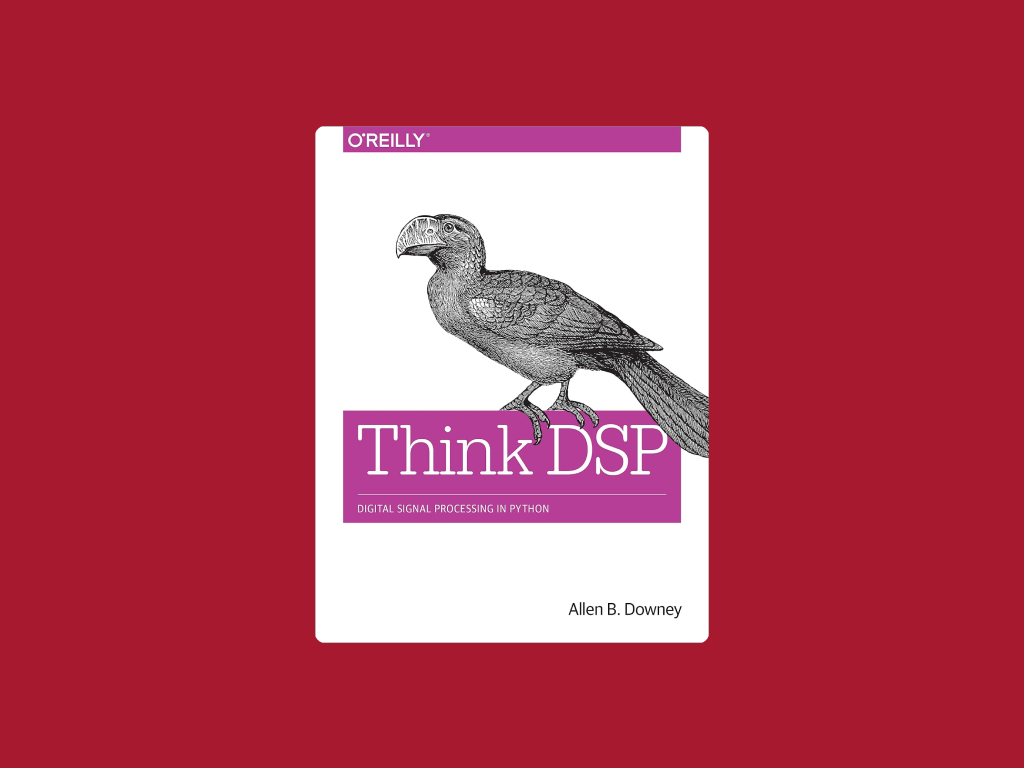AZ-204: Implement user authentication and authorization
Description
Module 1: Learn the core features and functionality of the Microsoft identity platform which includes authentication service, open-source libraries, and application management tools to enable and control access to resources.After completing this module, you'll be able to:Identify the components of the Microsoft identity platform.Describe the three types of service principals and how they relate to application objects.Explain how permissions and user consent operate, and how conditional access impacts your application.Module 2: Learn how to implement authentication by using the Microsoft Authentication Library.After completing this module, you'll be able to:Explain the benefits of using Microsoft Authentication Library and the application types and scenarios it supports.Instantiate both public and confidential client apps from code.Register an app with the Microsoft identity platform.Create an app that retrieves a token by using the MSAL.NET library.Module 3: Learn how to use shared access signatures to authorize access to storage resources.After completing this module, you'll be able to:Identify the three types of shared access signatures.Explain when to implement shared access signatures.Create a stored access policy.Module 4: Learn how Microsoft Graph facilitates the access and flow of data and how to form queries through REST and code.After completing this module, you'll be able to:Explain the benefits of using Microsoft Graph.Perform operations on Microsoft Graph by using REST and SDKs.Apply best practices to help your applications get the most out of Microsoft Graph.
Tags
Syllabus
Syllabus Module 1: Explore the Microsoft identity platformIntroductionExplore the Microsoft identity platformExplore service principalsDiscover permissions and consentDiscover conditional accessKnowledge checkSummaryModule 2: Implement authentication by using the Microsoft Authentication LibraryIntroductionExplore the Microsoft Authentication LibraryInitialize client applicationsExercise: Implement interactive authentication by using MSAL.NETKnowledge checkSummaryModule 3: Implement shared access signaturesIntroductionDiscover shared access signaturesChoose when to use shared access signaturesExplore stored access policiesKnowledge checkSummaryModule 4: Explore Microsoft GraphIntroductionDiscover Microsoft GraphQuery Microsoft Graph by using RESTQuery Microsoft Graph by using SDKsApply best practices to Microsoft GraphKnowledge checkSummary Read more
Related Books

AZ-204: Implement user authentication and authorization
-
Provider