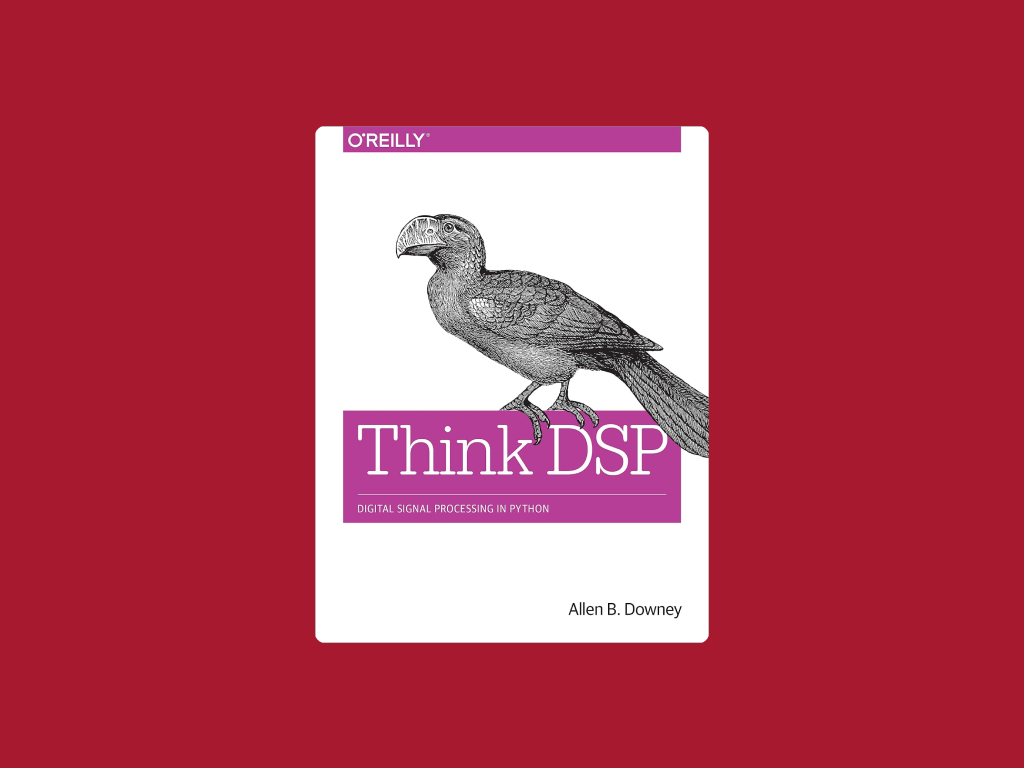AZ-204: Troubleshoot solutions by using Application Insights
Description
Module 1: Learn how to use the tools offered in Application Insights to enhance the performance and stability of your applications.After completing this module, you'll be able to:Explain how Azure Monitor operates as the center of monitoring in Azure.Describe how Application Insights works and how it collects events and metrics.Instrument an app for monitoring, perform availability tests, and use Application Map to help you monitor performance and troubleshoot issues.
Tags
Syllabus
Syllabus Module 1: Monitor app performanceIntroductionExplore Azure MonitorExplore Application InsightsDiscover log-based metricsInstrument an app for monitoringSelect an availability testTroubleshoot app performance by using Application MapKnowledge checkSummary
Related Books

AZ-204: Troubleshoot solutions by using Application Insights
-
Provider