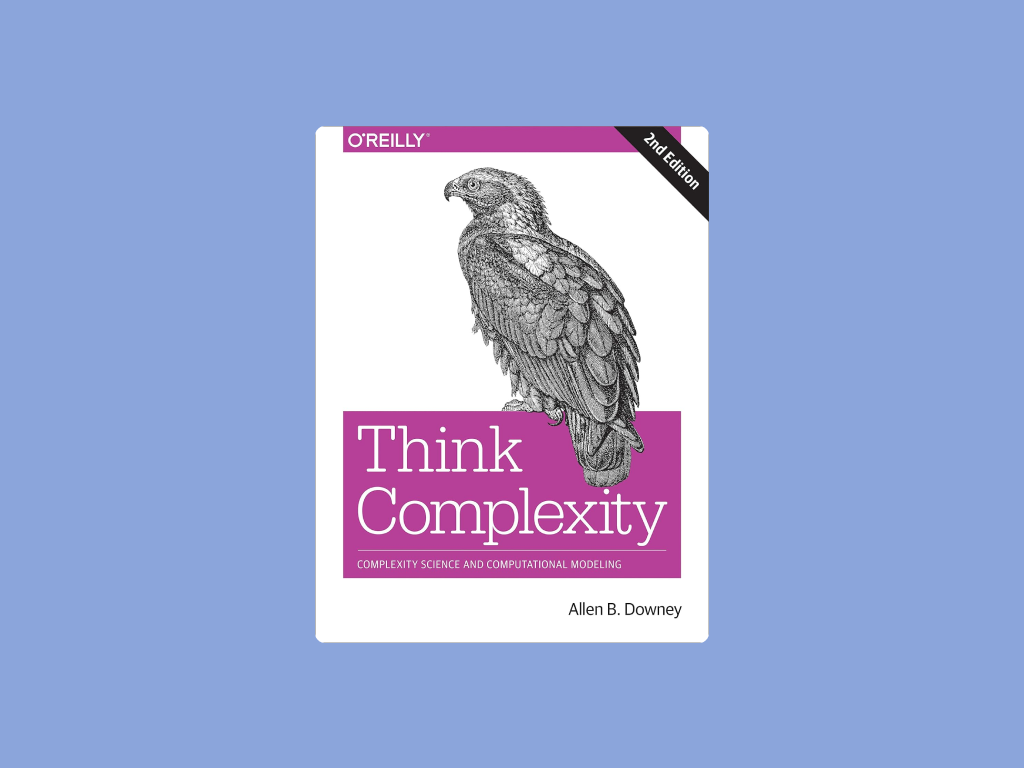Description
Module 1: Protect your keys, certificates, and secrets in Azure Key Vault. Learn to configure key vault for the most secure deployment.By the end of this module, you will be able to:Define what a key vault is and how it protects certificates and secretsDeploy and configure Azure Key VaultSecure access and administration of your key vaultStore keys and secrets in your key vaultExplore key security considers like key rotation and backup / recoveryModule 2: Register your company applications then use Azure security features to configure and monitor secure access to the application.By the end of this module, you will be able to:Register an application in Azure using app registrationSelect and configure which Azure AD users can access each applicationConfigure and deploy web app certificatesModule 3: Ensure your data is stored, transferred, and accessed in a secure way using Azure storage and file security features.By the end of this module, you will be able to:Define data sovereignty and how that is achieved in AzureConfigure Azure Storage access in a secure and managed wayEncrypt your data while it is at rest and in transitApply rules for data retentionModule 4: Configure and lock down your SQL database on Azure to protect your corporate data while it is stored.By the end of this module, you will be able to:Configure which users and applications have access to your SQL databasesBlock access to your servers using firewallsDiscover, classify, and audit the use of your dataEncrypt and protect your data while is it stored in the database.
Tags
Syllabus
Syllabus Module 1: Deploy and secure Azure Key VaultIntroductionExplore Azure Key VaultConfigure Key Vault accessReview a secure Key Vault exampleDeploy and manage Key Vault certificatesCreate Key Vault keysManage customer managed keysEnable Key Vault secretsConfigure key rotationManage Key Vault safety and recovery featuresPerform Try-This exercisesExplore the Azure Hardware Security ModuleKnowledge checkSummaryModule 2: Configure application security featuresIntroductionReview the Microsoft identity platformExplore Azure AD application scenariosRegister an application with App RegistrationConfigure Microsoft Graph permissionsEnable managed identitiesDeploy web app certificatesPerform Try-This exercisesKnowledge checkSummaryModule 3: Implement storage securityIntroductionDefine data sovereigntyConfigure Azure storage accessDeploy shared access signaturesManage Azure AD storage authenticationImplement storage service encryptionConfigure blob data retention policiesConfigure Azure files authenticationEnable the secure transfer required propertyPerform Try-This exercisesKnowledge checkSummaryModule 4: Configure and manage SQL database securityIntroductionEnable SQL database authenticationConfigure SQL database firewallsEnable and monitor database auditingImplement data discovery and classificationExplore vulnerability assessmentEnable Defender for SQL (advanced threat protection)Configure dynamic data maskingImplement transparent data encryptionDeploy always encrypted featuresDeploy an always encrypted implementationPerform Try-This exercisesKnowledge checkSummary Read more
Related Books

AZ-500: Secure your data and applications
-
Provider