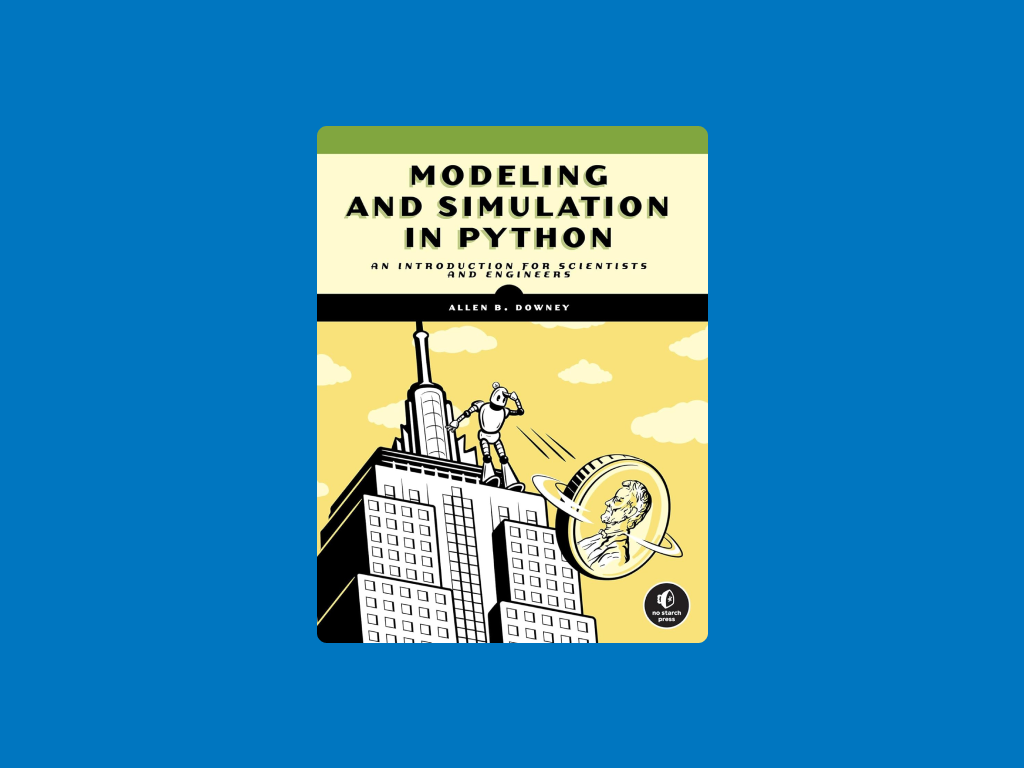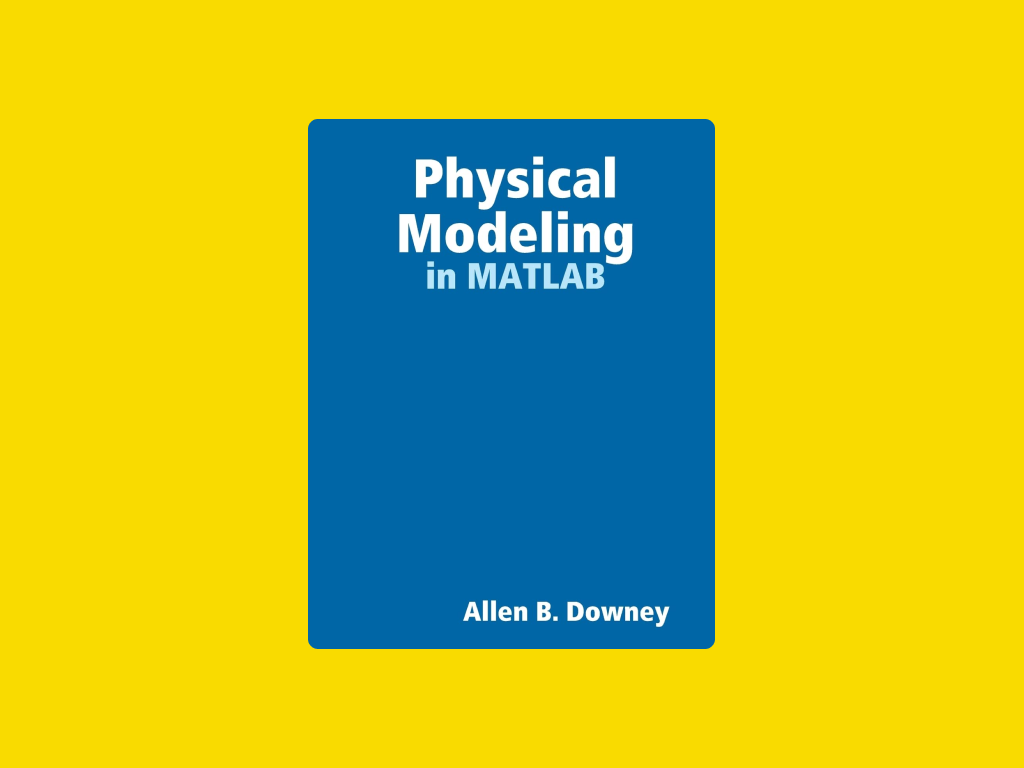Description
Learn how to install and configure essential storage and peripheral devices as you prepare to take and pass the CompTIA A+ Core 1 (220-1001) exam.
Tags
Syllabus
Syllabus WelcomeIntroduction to Storage and Peripherals1. Mass Storage TechnologiesIntroduction to mass storageMagnetic disk drivesSolid state drivesSmall Computer System Interface (SCSI)Boot order2. Implementing Mass StorageRedundant array of independent disks (RAID)Hardware RAIDMass storage troubleshooting3. Essential PeripheralsOptical mediaUniversal Serial Bus (USB) standardsUnderstanding USBConfiguring USBThunder and LightningKeyboards and miceSight and soundReaders and scannersUsing expansion cards
Related Courses
Related Books

CompTIA A+ (220-1001) Cert Prep 4: Storage and Peripherals
-
Provider