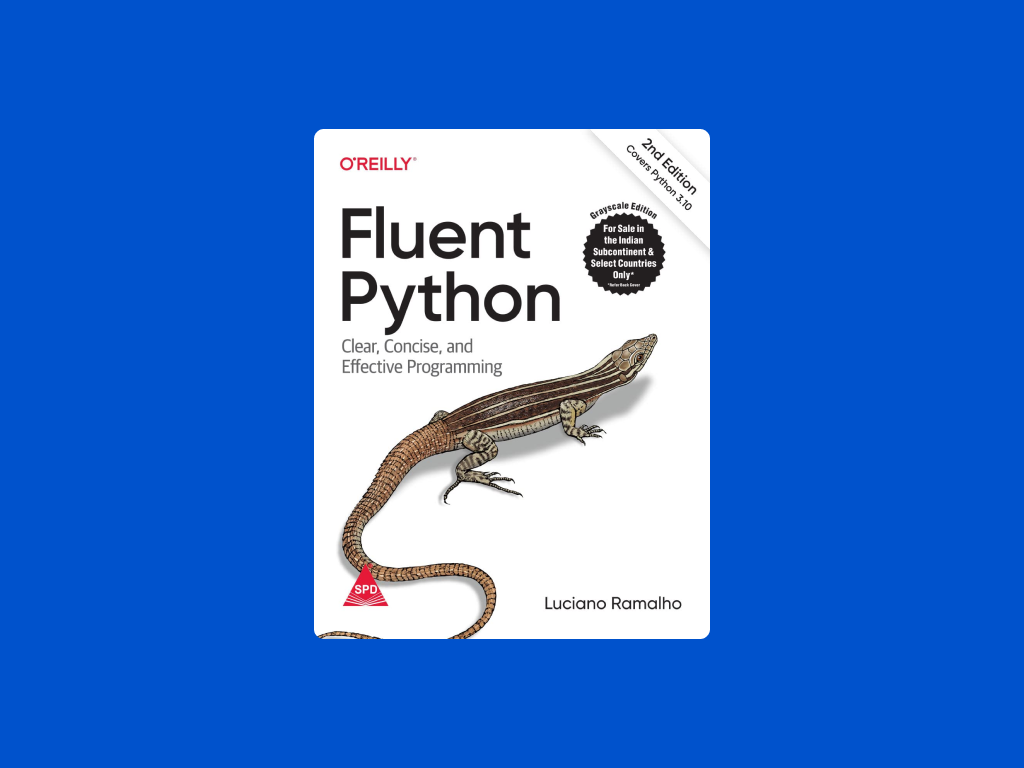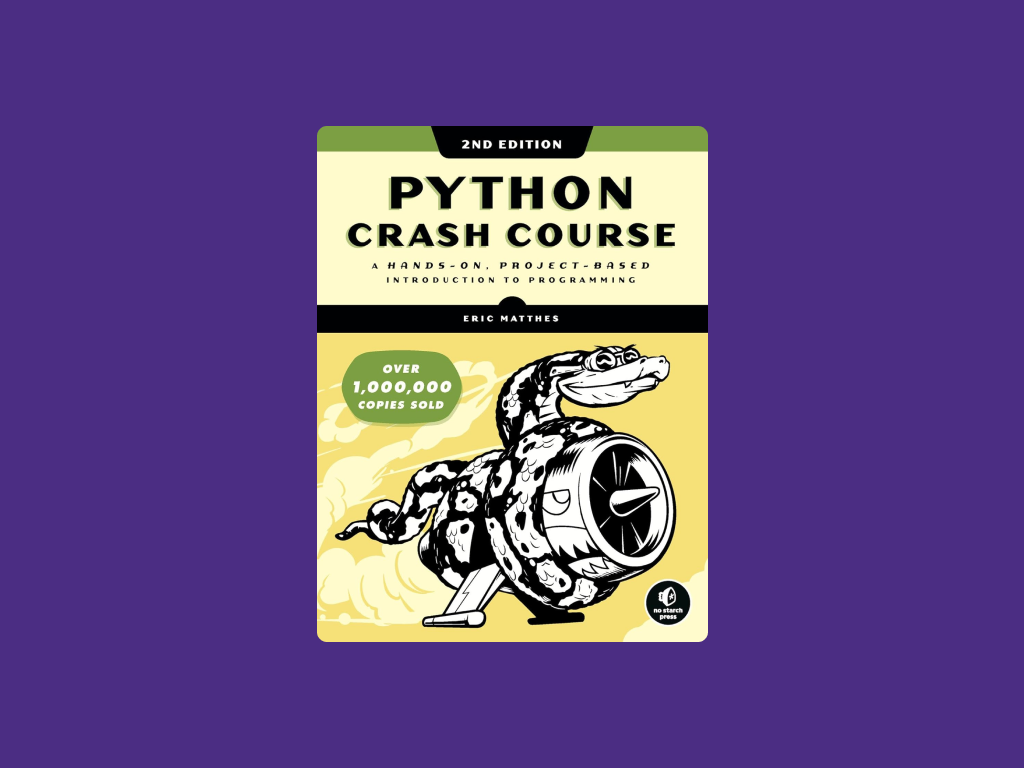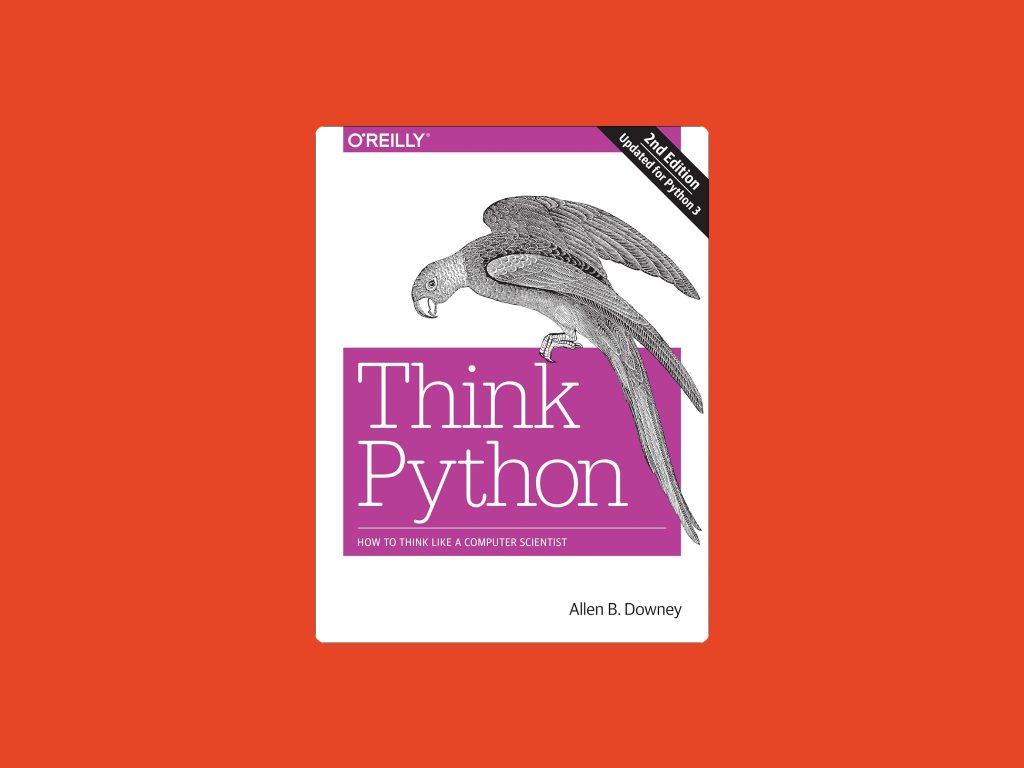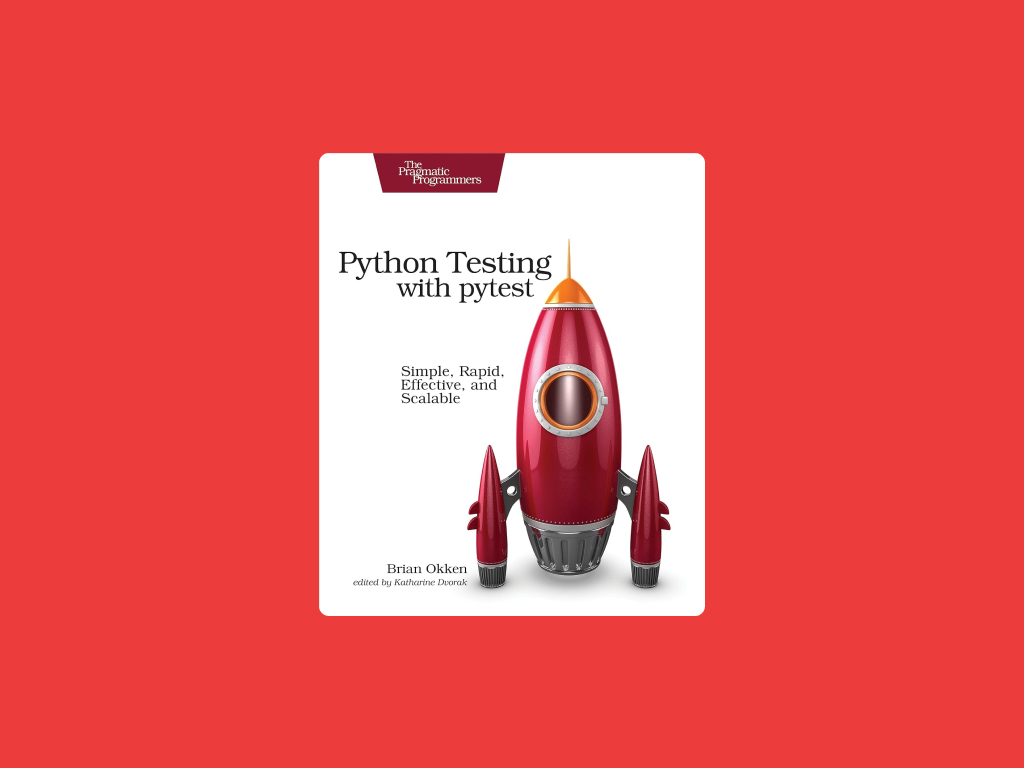Moocable is learner-supported. When you buy through links on our site, we may earn an affiliate commission.
Description
Learn how to configure a Cisco switch to connect and control resources on your network.
Tags
Syllabus
Introduction
- Configuring Cisco switches
- What you should know before watching this course
- Using the Packet Tracer exercise files
- Explore the switch and the network topology
- The Catalyst 2950 switch
- Access the switch with in-band and out-of-band methods
- Configure the terminal
- The three configuration modes
- Use the built-in help for Cisco CLI commands
- Configure a switch hostname
- Disable ip domain-lookup
- Create a banner message
- Save and view configurations
- Secure console and Telnet access
- Secure privileged EXEC mode access
- Encrypt passwords
- Assign an IP address to a switch
- Configure the default gateway
- Explore switch port commands and settings
- Switch port security
- Understand VLANs
- VLAN types
- Create VLANs
- Add ports to a VLAN
- Configure trunk ports
- Additional show commands
- Reset a switch
- Additional resources

Learning Cisco CLI Switch Configuration
Affiliate notice
-
TypeOnline Course
-
Provider
Learn how to configure a Cisco switch to connect and control resources on your network.
Introduction
- Configuring Cisco switches
- What you should know before watching this course
- Using the Packet Tracer exercise files
- Explore the switch and the network topology
- The Catalyst 2950 switch
- Access the switch with in-band and out-of-band methods
- Configure the terminal
- The three configuration modes
- Use the built-in help for Cisco CLI commands
- Configure a switch hostname
- Disable ip domain-lookup
- Create a banner message
- Save and view configurations
- Secure console and Telnet access
- Secure privileged EXEC mode access
- Encrypt passwords
- Assign an IP address to a switch
- Configure the default gateway
- Explore switch port commands and settings
- Switch port security
- Understand VLANs
- VLAN types
- Create VLANs
- Add ports to a VLAN
- Configure trunk ports
- Additional show commands
- Reset a switch
- Additional resources
Loading...
Saving...
Loading...

 Online Course
Online Course