
Moocable is learner-supported. When you buy through links on our site, we may earn an affiliate commission.
Description
Learn how to use Grasshopper, a graphical algorithm editor plugin for the Rhinoceros 3D modeling package.
Tags
Syllabus
Introduction
- Want to create and edit complex forms?
- What you should know before watching this course
- Using the exercise files
- What is Grasshopper?
- What's new in Grasshopper for Rhino 6/7?
- Downloading and installing Rhino 6 with Grasshopper
- What's an algorithm?
- What is data?
- How to manage Grasshopper and Rhino windows simultaneously
- Overview of the Grasshopper interface
- How to open files in Grasshopper
- How to use component tabs in Grasshopper
- How to use Grasshopper's canvas
- How to navigate component inputs and outputs in Grasshopper
- How to use parameters in Grasshopper
- How to interpret component colors in Grasshopper
- How to set component input data locally in Grasshopper
- How to set component input data through a direct connection in Grasshopper
- How to set component input data from Rhino geometry in Grasshopper
- How to detect and correct errors in your Grasshopper definitions
- How to navigate large Grasshopper definitions
- How to use fancy wire display in Grasshopper
- How to adjust component display properties in Grasshopper
- How to organize complex Grasshopper definitions with groups and clusters
- How to speed up your workflow with canvas shortcuts in Grasshopper
- How to use Grasshopper's Remote Control panel in Rhino
- Saving and baking Grasshopper files
- How to use data matching in Grasshopper
- How to use mathematical operator components in Grasshopper
- How to use mathematical constant components in Grasshopper
- How to use comparator components in Grasshopper
- How to use Series and Range components in Grasshopper
- How to generate random and Fibonacci sequences in Grasshopper
- How to make custom explicit math functions in Grasshopper
- How to make custom parametric math functions in Grasshopper
- How to control lists with logic and dispatch in Grasshopper
- How to control data flow with logic gates in Grasshopper
- How to construct vectors in Grasshopper
- How to move geometry with vectors in Grasshopper
- How to analyze vectors in Grasshopper
- How to use spline curve components in Grasshopper
- How to analyze curve data in Grasshopper
- How to generate freeform surfaces in Grasshopper
- How to create solid surfaces with Brep Join in Grasshopper
- How to analyze surface data in Grasshopper
- How to use polygon mesh components in Grasshopper
- How to perform Move transformations in Grasshopper
- How to use Rotate components in Grasshopper
- How to perform Scale transformations in Grasshopper
- How to apply transformations algorithmically in Grasshopper
- How to use image sampling to control transformations in Grasshopper
- How to transform geometry with morphing in Grasshopper
- How to analyze list data in Grasshopper
- How to filter list data with the List Item component in Grasshopper
- How to filter list data with the Shift List component in Grasshopper
- How to filter list data with the Split List component in Grasshopper
- How to filter list data with culling components in Grasshopper
- How to understand data tree structures in Grasshopper
- How to combine data paths with flatten tree in Grasshopper
- How to merge and separate data paths in Grasshopper
- How to isolate data tree paths in Grasshopper
- Understanding attractor points in Grasshopper
- How to create attractor points in Grasshopper
- Understanding diagonal grid surfaces in Grasshopper
- How to create diagonal grid surfaces in Grasshopper
- How to create curvature spheres in Grasshopper
- Understanding paneling in Grasshopper
- How to make panel surfaces in Grasshopper
- Next steps

-
TypeOnline Courses
-
ProviderLinkedIn Learning
Learn how to use Grasshopper, a graphical algorithm editor plugin for the Rhinoceros 3D modeling package.
Introduction
- Want to create and edit complex forms?
- What you should know before watching this course
- Using the exercise files
- What is Grasshopper?
- What's new in Grasshopper for Rhino 6/7?
- Downloading and installing Rhino 6 with Grasshopper
- What's an algorithm?
- What is data?
- How to manage Grasshopper and Rhino windows simultaneously
- Overview of the Grasshopper interface
- How to open files in Grasshopper
- How to use component tabs in Grasshopper
- How to use Grasshopper's canvas
- How to navigate component inputs and outputs in Grasshopper
- How to use parameters in Grasshopper
- How to interpret component colors in Grasshopper
- How to set component input data locally in Grasshopper
- How to set component input data through a direct connection in Grasshopper
- How to set component input data from Rhino geometry in Grasshopper
- How to detect and correct errors in your Grasshopper definitions
- How to navigate large Grasshopper definitions
- How to use fancy wire display in Grasshopper
- How to adjust component display properties in Grasshopper
- How to organize complex Grasshopper definitions with groups and clusters
- How to speed up your workflow with canvas shortcuts in Grasshopper
- How to use Grasshopper's Remote Control panel in Rhino
- Saving and baking Grasshopper files
- How to use data matching in Grasshopper
- How to use mathematical operator components in Grasshopper
- How to use mathematical constant components in Grasshopper
- How to use comparator components in Grasshopper
- How to use Series and Range components in Grasshopper
- How to generate random and Fibonacci sequences in Grasshopper
- How to make custom explicit math functions in Grasshopper
- How to make custom parametric math functions in Grasshopper
- How to control lists with logic and dispatch in Grasshopper
- How to control data flow with logic gates in Grasshopper
- How to construct vectors in Grasshopper
- How to move geometry with vectors in Grasshopper
- How to analyze vectors in Grasshopper
- How to use spline curve components in Grasshopper
- How to analyze curve data in Grasshopper
- How to generate freeform surfaces in Grasshopper
- How to create solid surfaces with Brep Join in Grasshopper
- How to analyze surface data in Grasshopper
- How to use polygon mesh components in Grasshopper
- How to perform Move transformations in Grasshopper
- How to use Rotate components in Grasshopper
- How to perform Scale transformations in Grasshopper
- How to apply transformations algorithmically in Grasshopper
- How to use image sampling to control transformations in Grasshopper
- How to transform geometry with morphing in Grasshopper
- How to analyze list data in Grasshopper
- How to filter list data with the List Item component in Grasshopper
- How to filter list data with the Shift List component in Grasshopper
- How to filter list data with the Split List component in Grasshopper
- How to filter list data with culling components in Grasshopper
- How to understand data tree structures in Grasshopper
- How to combine data paths with flatten tree in Grasshopper
- How to merge and separate data paths in Grasshopper
- How to isolate data tree paths in Grasshopper
- Understanding attractor points in Grasshopper
- How to create attractor points in Grasshopper
- Understanding diagonal grid surfaces in Grasshopper
- How to create diagonal grid surfaces in Grasshopper
- How to create curvature spheres in Grasshopper
- Understanding paneling in Grasshopper
- How to make panel surfaces in Grasshopper
- Next steps
Tags
Related Courses


Sistemas difusos

Everyday maths 1

Foundations of Mathematical Statistics

Mathematical Techniques for Problem Solving in Engineering and Science

Mathematical Finance

A-level Further Mathematics for Year 13 - Course 1: Differential Equations, Further Integration, Curve Sketching, Complex Numbers, the Vector Product and Further Matrices

College Algebra

Math History
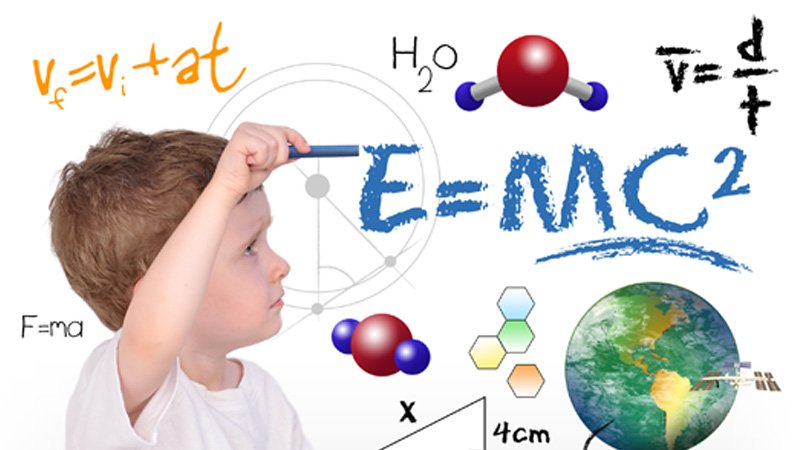
NMTA Middle Grades Mathematics (203): Practice & Study Guide

Common Admission Test (CAT): Study Guide & Test Prep

AEPA Essential Academic Skills: Practice & Study Guide
Loading...
Saving...
Loading...

 Online Courses
Online Courses  LinkedIn Learning
LinkedIn Learning
