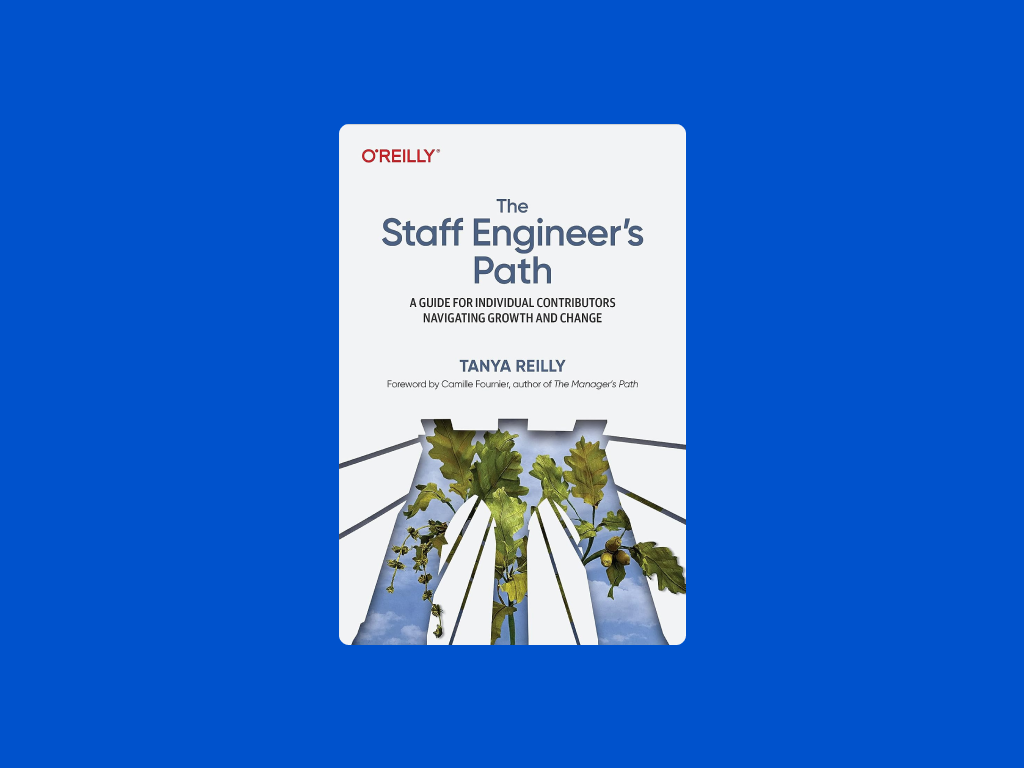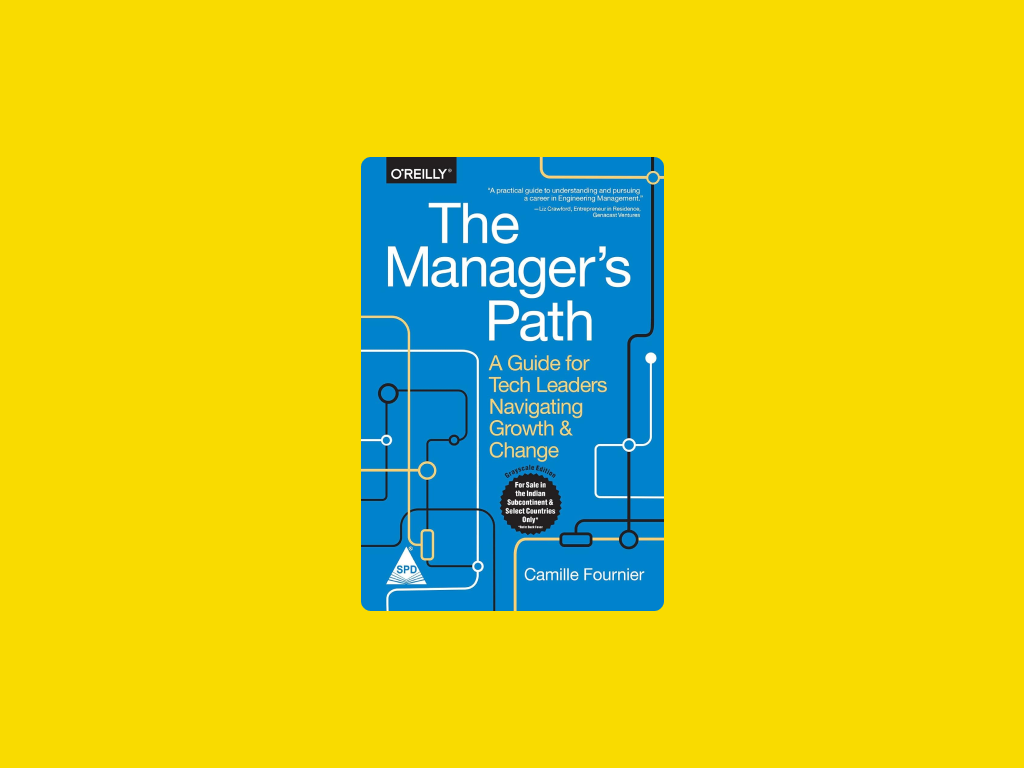Moocable is learner-supported. When you buy through links on our site, we may earn an affiliate commission.
Description
Learn how to teach with LinkedIn Learning. Discover how to create custom content, playlists, and resources; engage and empower learners; and ensure your content is accessible to all.
Tags
Syllabus
Introduction
- Your all-in-one learning solution
- Access to LinkedIn Learning
- Teaching with elearning
- Building digital literacy skills
- Bringing expert voices to your classroom
- Empowering students with technology
- Encouraging higher-order thinking
- Helping students become career ready
- Working with collections
- Creating custom playlists
- Tagging content: Best practices
- Best practices for creating content
- Flipped learning
- Blended learning
- Hosting lectures online
- Uploading your syllabus
- Faculty and LinkedIn flagship
- Inclusion and diversity best practices
- Next steps
Related Books

Teaching with LinkedIn Learning
Affiliate notice
-
TypeOnline Course
-
Provider
Learn how to teach with LinkedIn Learning. Discover how to create custom content, playlists, and resources; engage and empower learners; and ensure your content is accessible to all.
Introduction
- Your all-in-one learning solution
- Access to LinkedIn Learning
- Teaching with elearning
- Building digital literacy skills
- Bringing expert voices to your classroom
- Empowering students with technology
- Encouraging higher-order thinking
- Helping students become career ready
- Working with collections
- Creating custom playlists
- Tagging content: Best practices
- Best practices for creating content
- Flipped learning
- Blended learning
- Hosting lectures online
- Uploading your syllabus
- Faculty and LinkedIn flagship
- Inclusion and diversity best practices
- Next steps
Loading...
Saving...
Loading...

 Online Course
Online Course